Informit Search | COUNTER5 Reports
Access and download your COUNTER5 report
As an administrator you can access your COUNTER5 reports in the account area.
Step 1
Click on your username at the top right corner of your screen, then select My Account and click on Usage Reports in the left hand menu.
Step 2
You can either access your reports or schedule it to be sent to you via email.
You can read more about scheduling reports here.
To access your reports, click on the GO TO ATYPON INSIGHTS button.
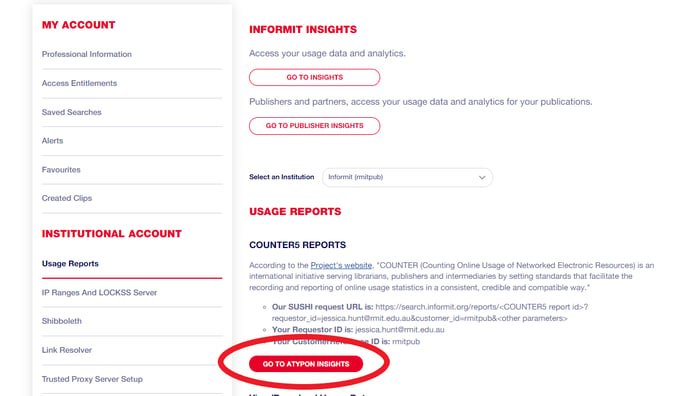
Step 3
Select the date range and the type of report you would like to generate.
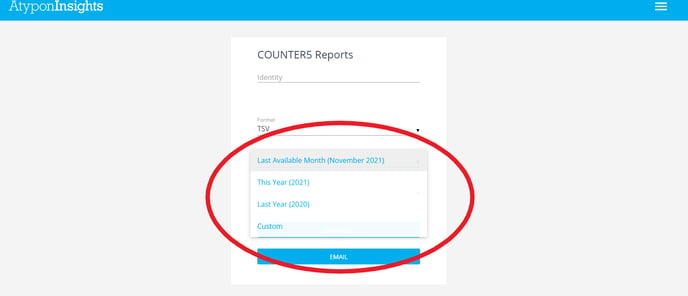
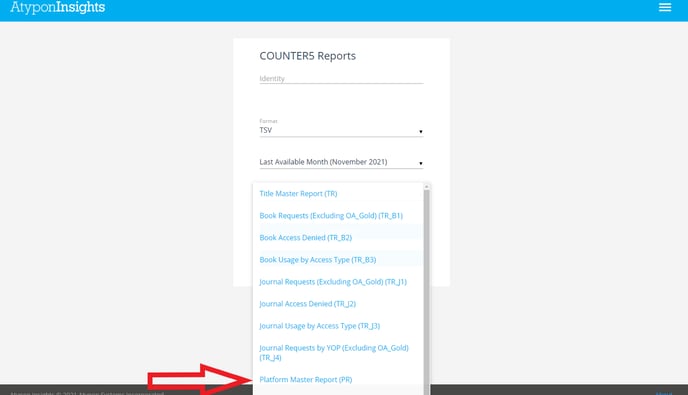
You can then either have the report emailed to your chosen address or download the report to your device.
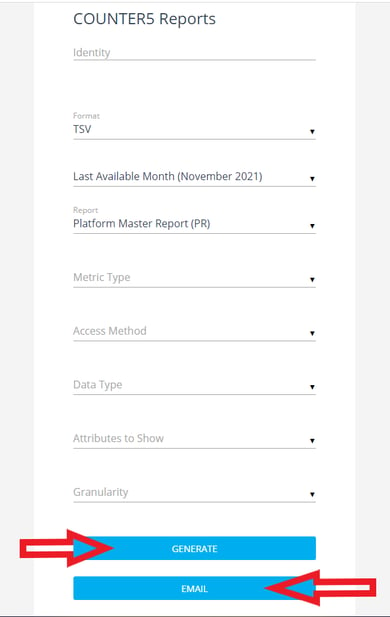
MASTER REPORTS AND STANDARD VIEWS
In Release 5, there are three Master Reports accessible for Informit.
These provide the complete set of usage data for their subject.
■ Title Master Report (book and journal usage)
■ Platform Master Report
■ Item Master Report (articles and multimedia content)
Please note: Database Master Report is unavailable - please access usage data via Informit Insights)
Metrics
Investigations report a range of user actions related to a content item or title. The Investigations count all activity, including downloads of content.
Requests report where the user views or downloads full-content items. The Requests count only views or downloads of content itself.
TOTAL AND UNIQUE METRICS
Investigations have several metrics:
■ Total_Item_Investigations counts the total number of times a content item or information related to a content item was accessed during a session.
■ Unique_Item_Investigations counts the number of unique content items investigated by a user in a session. If a user repeatedly performs an action with the same content during a session, this is counted only once.
■ Unique_Title_Investigations is only used for books; it counts the number of unique times a book is investigated (as opposed to how often a chapter is investigated). If a user investigates several different chapters during a session, this is counted only once. Counting book usage independently from the delivery method is a new metric for Release 5.
Still Need Help?
If you have further questions on report scheduling and notifications, please reach out to us at support.informit@rmit.edu.au
