Generate, view and download usage reports from Informit Insights
If you are an administrator you can view usage reports in the Informit Insights section of your account. More information on how to access the reports section can be found here.
Step 1
Reports are divided into Full Text and Media reports. Access Informit Insights via the account page. Then you can select either Full Text usage, Media usage, EduTV Usage and TVNews for your dashboard.
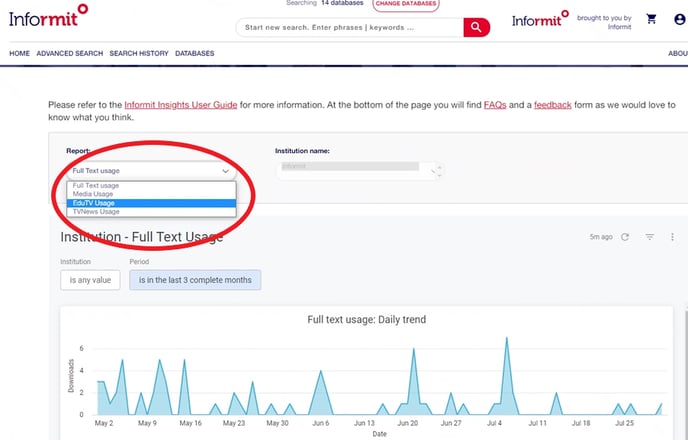
Step 2
Select a report and adjust the dates for, then click on the refresh icon.
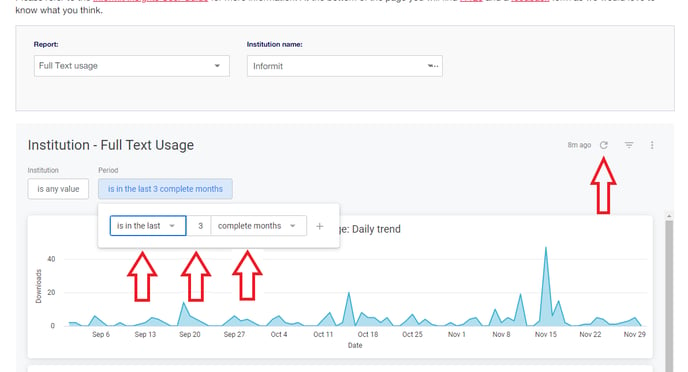
Step 3
Scroll down the screen to see the list of reports. To download a report click on the More Options icon at the top right corner of the report.
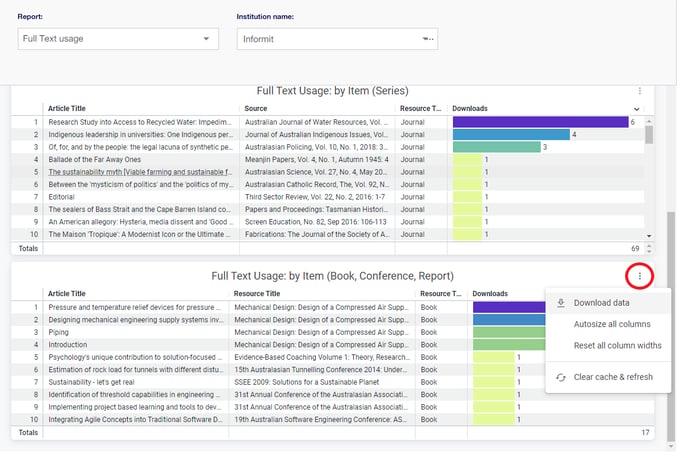
Step 4
Select your desired format in the drop-down menu.
The options available are: TXT, EXCEL, CSV, JSON, HTML, Markdown and PNG.
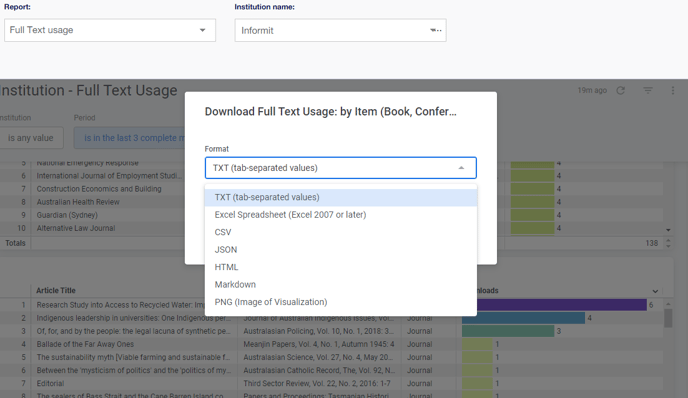
To download all the reports at once select the More Options icon at the top right corner of the report.
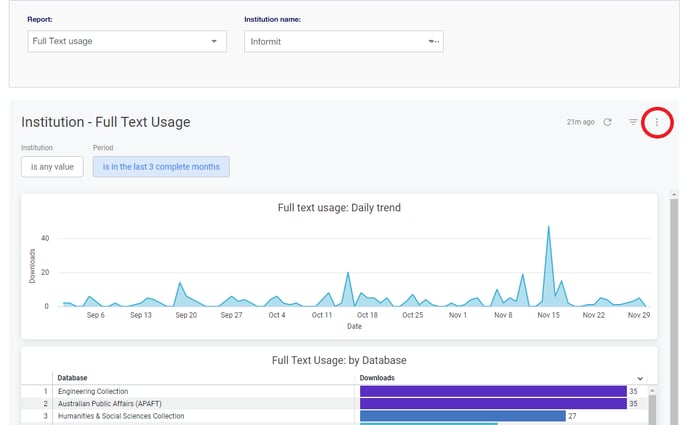
You can find more information about Informit Insights in the Insights User Guide.
Still Need Help?
If you have further questions on usage reports, please reach out to us at support.informit@rmit.edu.au
