Informit Search | How to Access and Interpret Your Usage Dashboard
Access and view usage reports as an administrator
If you are an administrator for your institution, follow these steps to access usage reports for COUNTER5 reporting and Informit Insights:
Step 1
Navigate to search.informit.org and click Log in | Register at the top right corner of your screen.
Step 2
Click on the INDIVIDUAL LOGIN | REGISTER button.
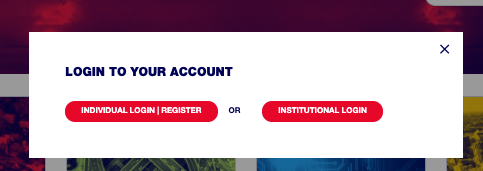
Step 3
Once logged in, click on your username and select My Account.

Step 3
Click on the Usage Reports link in the left menu to access all reports that are available.
Note: Usage reports prior to 19 January 2021 are not available on the new platform. We can provide these on request.

Accessing COUNTER5 reporting
Click on the GO TO ATYPON INSIGHTS button to access your COUNTER5 reports

Select the date range and the type of report you would like to generate.


You can then either have the report emailed to your chosen address or download the report to your device.
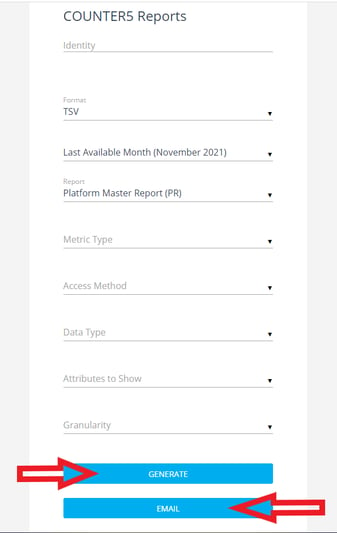
Accessing Informit Insights
Click on the GO TO INSIGHTS button to access the Insights dashboard.

You can find more information about Informit Insights in the Insights User Guide.
Still Need Help?
If you have further questions on usage reports, please reach out to us at support.informit@rmit.edu.au
