Informit Search | Search History
View and use your search history
Step 1
In the ribbon at the top of the page, select ‘Search History’

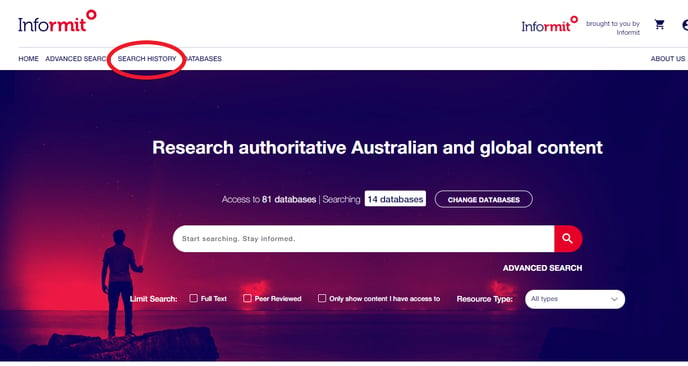
This will bring you to a page that lists your previous searches within your current session.

You can also save a search or set up a search alert to automatically send you an alert when your search returns new results.

Still Need Help?
If you have further questions on how to setup your Informit account, please reach out to support.informit@rmit.edu.au.
