Informit Search | How to Delete a Journal Alert
Step 1
You can delete your Alerts by logging in to your My Account. Once you are logged in click Alerts in the top left of screen
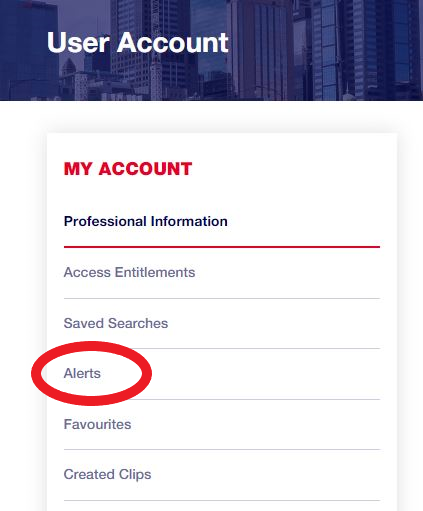

Step 2
Scroll to Journal Alerts bottom of screen. Mark the check box for each alert you would like to delete. Click the SUBMIT button. The selected items are removed from the folder

Step 3
The selected items are removed from the Journal Alerts folder
Still Need Help?
support.informit@rmit.edu.au
