Informit Search | Citation
Copy and paste or export citations
You can copy or export the citation of any item in Informit.
You can copy or export citations from your search results up to 100
Step 1
Select records and then click the “Export Citations" button for the Export citation box.
Up to 100 Records per page can be selected from the results set.

Note: Currently only records from one page may be exported at a time.
There will be a greater delay as more records are selected.
Step 2
The following styles are displayed for selection:
· APA (6th edition) ;
· MLA (8th edition) ;
· Chicago (16th edition) ;
· Author-Date (Harvard: Cite It Right 4th Edition)
Multiple Citations are previewed in an expandable text display form.
Click the COPY button to copy preview text into computer clipboard. You can then paste the citation directly into your document.
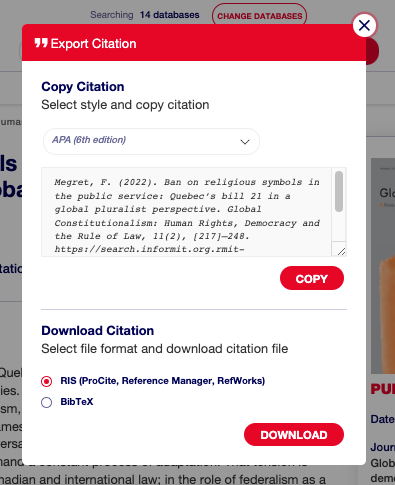
Note: This release does not feature rich text formatted citations. Pasting the content into a document will result in no formatting within the citation. Rich text formatted citations styles will be available in a future release.
Step 3
The following formats are displayed for selection
· RIS (Supporting tools e.g.: Procite, Reference Manager, RefWorks)
· BibTeX
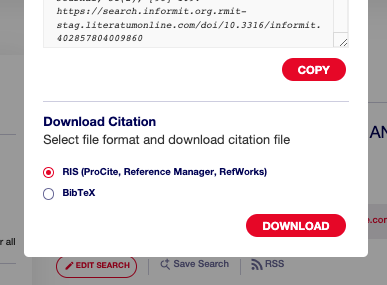
Click the DOWNLOAD button to download the citation/s in the format selected to your local computer. You can then view or import the selected citation/s file directly into your favourite citation management tool (e.g. ProCite, Reference Manager, RefWorks, Zotero, EndNote).
Still Need Help?
If you have further questions on citation, please reach out to us at support.informit@rmit.edu.au
